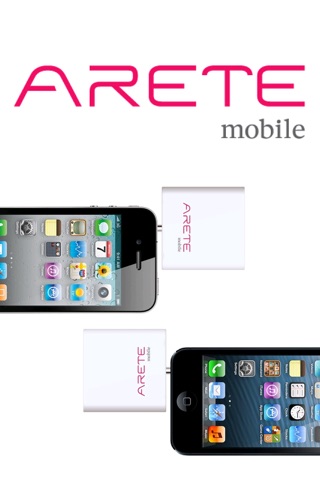
send link to app
ARETE POP app for iPhone and iPad
4.4 (
9984 ratings )
Business
Utilities
Developer: PHYCHIPS Inc.
Free
Current version: 1.8, last update: 8 years agoFirst release : 30 Apr 2013
App size: 8.71 Mb
ARETE POP RFID Reader Application.
1. Insert AE100 RFID Reader to your iPhones headphone jack
2. Turn volume up to 100%
3. Switch the button to "On"
4. Click "Read" to start to read UHF RFID tags
5. Click "Clear" to clear the UHF RFID tag list
6. Click "Stop" to stop to read UHF RFID tags
For more information, please refer to
http://www.youtube.com/watch?v=o5hd-cv_vRc
